Professional Numerologist
Visual Tour: Setting Options
|
The first step in using Professional Numerologist is to set the Report and Chart options, accessible from the Options menu, to run the program the way you want. The Report options for Numerology, Relationship and Yearly Reports allow you to enter the name and address that appears on each report cover page, to set the font name, size, style and color for each of the different report sections, and to set the page margins. The Chart options for Numerologist Chart allow you to choose between the system of numerological calculations as used by Matthew Goodwin, Juno Jordan or a Universal approach, as well as the names used for the core elements, the Pythagorean, Chaldean or a Custom numbering system, how the progressions are calculated, the font parameters and the page margins.
|
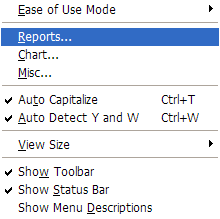 Click on Reports or Chart in
Click on Reports or Chart in
the Options menu to bring up the
corresponding dialog box.
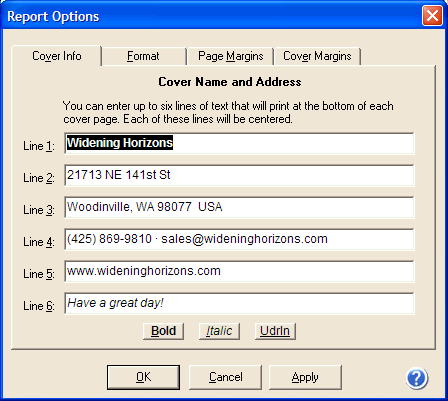 The Report Options dialog box allows you to customize the way the reports look.
The Report Options dialog box allows you to customize the way the reports look.
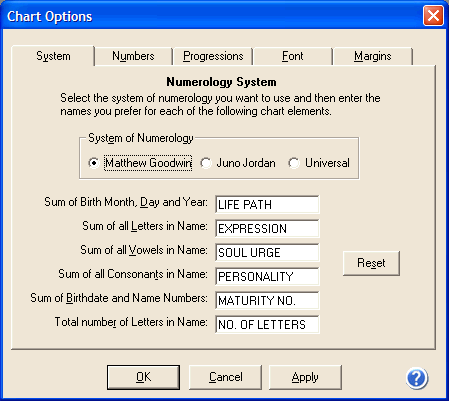 The Chart Options dialog box allows you to customize the way the
The Chart Options dialog box allows you to customize the way the
Numerologist Chart works.
|