|
|

|
 |
 |
Personal Numerologist
Capabilities and Features
Personal Numerologist consists of 4 separately purchasable modules—Numerology Report, Relationship Report, Yearly Report and Numerologist Chart—that all operate from within a single program interface. You will find Personal Numerologist easy to learn, as it works similar to a word processor. Knowledge of numerology is not needed to use the reports, though a working knowledge is required to interpret the numbers in the charts. All reports were developed and written by Matthew Oliver Goodwin, author of the highly acclaimed, Numerology: The Complete Guide.
Using Personal Numerologist is very straightforward. Just enter the data for up to 2 people and select which of the above four reports and/or chart you want for each person. Then select where you want to send all the reports—the display with each report in its own window or the printer. The ability to see more than one report on the screen at the same time makes it easy to compare two people—or to review different charts for the same individual. Sending all the reports to the printer at once makes it easy to process a group of reports, freeing you do something else while the reports are printing.
Useful Features Give You Control Over The Reports and Program Operation
- Data entry consists of inputting the birth name, name used today, birth date, required forecast data, any notes you want to keep, and which of the Numerology Report, Relationship Report, Yearly Report and/or Numerologist Chart options you want. The name and birth date data is entered only once no matter how many different report/chart types you select.
- An intelligent user interface makes it easy and fast to process elegant looking reports. Data for up to 2 people can be entered at a time.
- The format of the report is professional designed to take full advantage of Windows fonts.
- All reports can be sent, at one time, either to the display—with each report in its own window (up to 4 reports can be displayed side-by-side) or the printer.
- The Auto Capitalize option automatically capitalizes the first letter of each name, speeding up data entry.
- The screen view size can be changed to optimize how much of the report is visible. This is especially useful when displaying more than one report side-by-side.
- VCR style buttons provide an easy way to review entered data.
- The user interface is modeled after a word processor, making the program quick and easy to learn.
- The name and birth date data, as well as any notes you enter for each person, can be saved with one mouse click and then recalled at any time. This simplifies future data entry when doing new reports for the same people.
- A Toolbar makes it easy to access commonly used functions. A Status Bar provides a considerable amount of feedback as to the operation of the program.
- Program keeps track of the number of reports and charts you process each quarter.
- Extensive built-in help and Quick Start Instructions help you get up and running quickly.
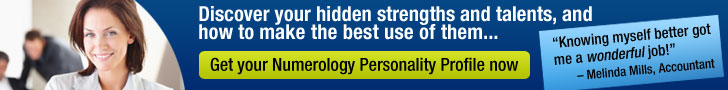

|
|
|
 |
|

|